My executive assistant gives me superpowers, and you can get some too.

Managing a hectic professional schedule can be challenging, especially when you have multiple projects, like me, and I'm sure many of you. To tackle this, I’ve had EAs (Executive Assistants) since 2011 and VAs (Virtual Assistants) since 2019, and while they are all virtual/remote, I still call them “EA.” My day-to-day tasks have been streamlined, and I can focus on what truly matters for my professional (and sometimes personal) time. Here's a closer look at how these roles, strategies, and tools have transformed my productivity and workflow.
Daily/Weekly Task Triage and General Prep:
We (my EA and I) start the week on Monday mornings by reviewing my Calendar, Priorities, and Task list. We discuss anything unusual (for either of us) on our weekly Zoom sync, and an action plan and priorities are set.
During our Monday sync, we prioritize tasks as High, Medium, Low, or HP/MP/LP. We use a product called Workflowy as one of our main tools. Workflowy has collapsable, bulleted lists (awesome) and we use Worflowy "nodes" for many use cases. Our weekly "node" is pinned on our WhatsApp chat, so I can access it on any device and change the priority depending on the situation and as the week progresses.
Here’s an example of a “weekly node” on Workflowy.
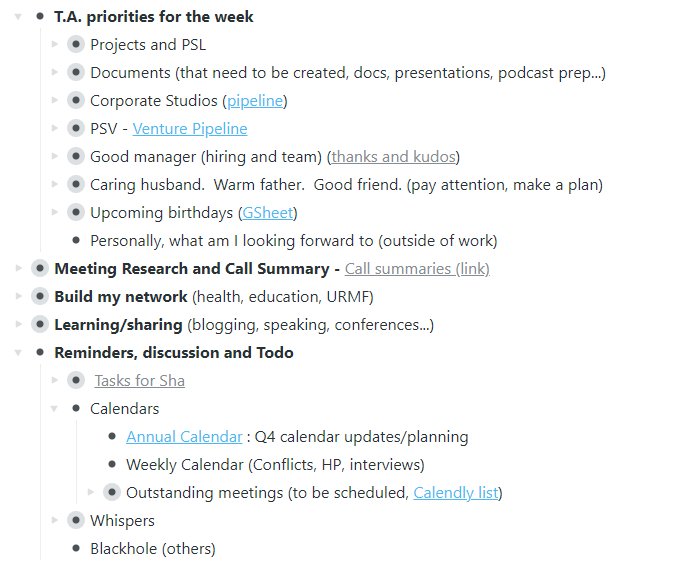
My EA also creates a new weekly “node” in Workflowy late Thursday, focusing more on tasks, action items, or projects I should pay attention to for the week ahead. On Friday, this gives me a clear line of sight on how the coming week will look, where I need to prepare, and if I need to work over the weekend... 😦
Time saved: ~ 4 hours or more per week.
Calendar Coordination:
My EA organizes most of my schedule, especially when there is a lot of back and forth with meeting attendees. This helps ensure that I can focus my energy (in varying degrees) on high-priority projects or tasks, making my workday more productive. While Calendly (you need this) handles the bulk of the calendar management, my current EA was able to fine-tune it even more to include the location options (Zoom, at my office, outside the office). We’ve also added a few more questions inside the Calendly scheduling app that help me prepare better for meetings, such as why the meeting was requested, the requester's LinkedIn profile, etc.
For more ad-hoc and high-priority meetings or special events that need RSVP, my EA sets those up for me. We currently have playbooks for different types of meetings and are constantly iterating.
Time saved: ~2 hours or more per day (10 hours/week).
Preparing for Meetings:
As we move into planning each day, we will use a service called Prepared. I made this with my friend Ed Parsons, and it helps my EA and I stay focused during the day. It scans my calendar and looks for issues like a missing location or lack of contact information, making it easy to organize the meeting day. We also added some handy “quick actions” (request contact info, I’m running late…) to communicate around the meetings. Feel free to try it out at Getprepared.io.
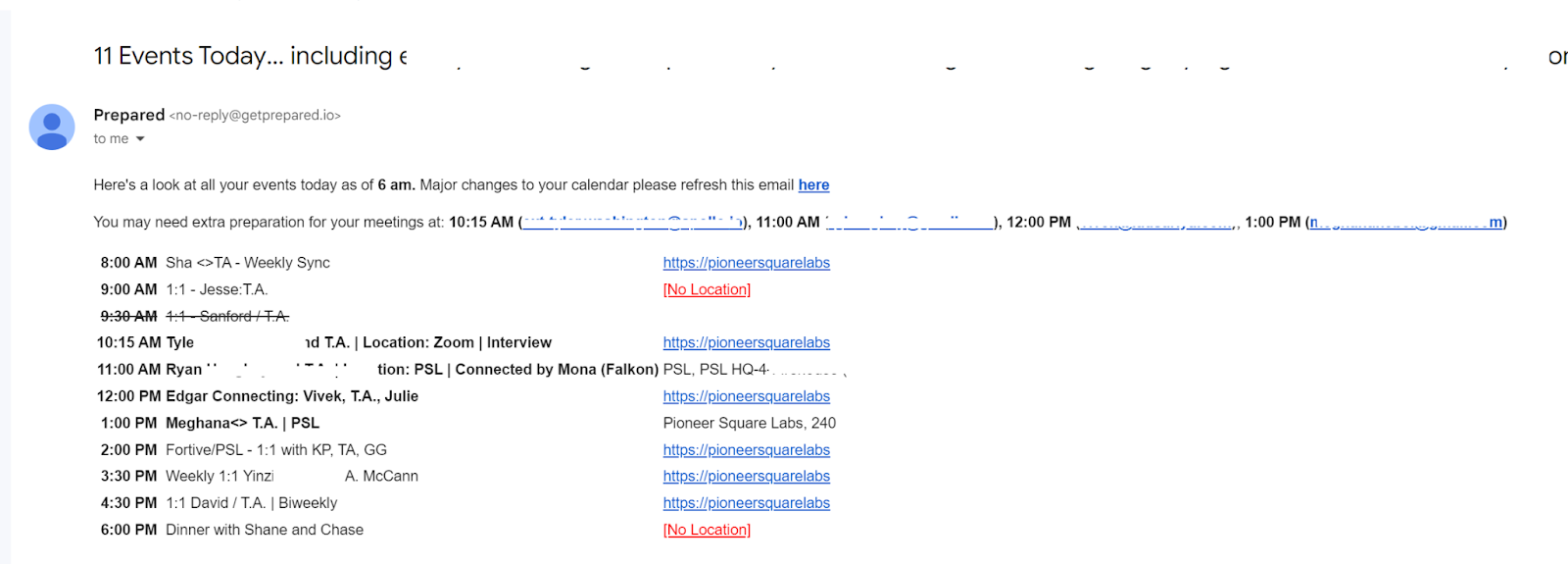
Many of my meetings are with people I’ve never met, and I want to be prepared to make the most of the interactions. So, my current EA and I built a “product” and workflow around this preparation. We call these “Whispers” relating to the contact and the context of the meeting. We do these on a specific WhatsApp channel to separate them from the other communications flow. We identify who needs a "Whisper" on Monday morning syncs, either my EA or me, and he prepares them the day before the meeting.
My EA does the research and prepares the content via his workflow. Whispers usually have a picture of the person, work history, LinkedIn links, links to Clay (another way I keep contact info), who introduced us, background info, anything interesting to get a conversation started… and some information extracted from the questions we have set up on the Calendly form. I now have hundreds of new contacts in that WhatsApp channel for future reference, too. Here's an example Whisper message;
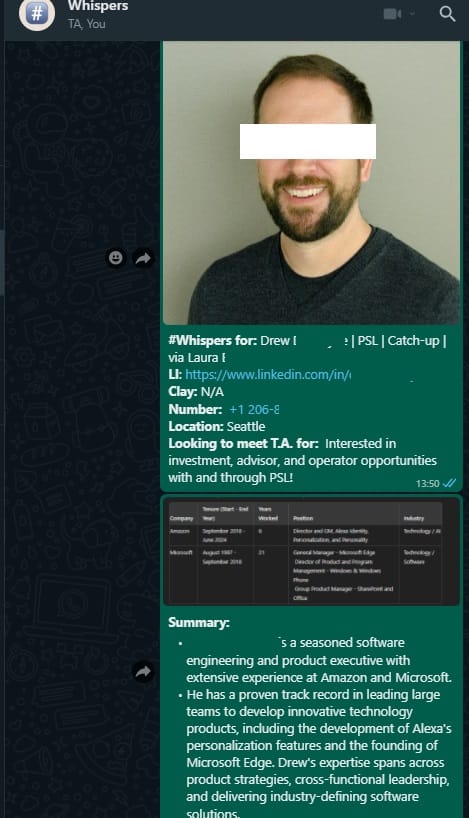
Time saved: ~10-15 minutes of prep time per meeting, averaging around an hour per day (another 1o hours/week depending on meeting volume).
Prepared and Whispers are both excellent examples of side projects, which I highly encourage everyone to do as well. It’s fun to create new tools and methods to be more productive and even more fun to do it with other people.
Email drafting from voice memos:
We have a workflow around email drafts. When I need something drafted, I leave a voice memo over WhatsApp. With previous EAs, they would listen, transcribe, and draft one for my review. Once drafted, the loop closes with the EA adding a “thumbs-up” emoji indicating completion. If something is urgent/critical, I emote it with a double “!!”.

My current EA took the manual transcribing out of the picture and set up OpenAI’s WhisperAI, just a naming coincidence with our service, on his PC (sometimes done on Google Colab using GPU-based VMs). Sponsoring a mid-range GPU would be beneficial only if your voice notes are longer than 5 minutes and/or you do a lot of podcast-related research and/or generate a lot of audio content. I prefer near verbatim without many changes, so “voice and tone.” Of course, make sure they have Grammarly running to catch those tiny, easy-to-miss language errors.
Many days, I do this 10-20 times, and it is even more powerful when you need to include links (e.g., making an intro with LinkedIn profiles or attaching a file or website) which take even more time to write.
Once emails are drafted in my "drafts folder," all I have to do is proofread it, make the necessary additions/omissions, and send it.
Time saved: My EA steps in here~10-15 minutes per email. This may seem a lot, but it accounts for time taken to look for an email, trying to recall the context and then looking for links, resources, and documentation. Some emails are just one-liners that I may forget to respond to, so I offload to my EA. Throughout the day, this averages around 10 minutes per email. You can’t put a price on the peace of delegating this task.
Email triage:
When traveling or on vacation, sorting through emails can be a source of unnecessary anxiety. My EA steps in here, filtering out non-urgent messages and drafting responses where possible. This keeps my email manageable and ensures I always address the most important matters first. Since we use Gmail, we have different icons (e.g. "!") mapped for the urgency or action required.
Time saved: ~ happier vacation time!
Research:
When I need specific data for decision-making, my EA uses their research skills. Sometimes, I need detailed reports, and other times, just enough to make educated decisions. It is essential, however, to teach/train them on what data you are looking for.
Investor target list building: I will ask my EA to look up a particular set of investors via tools such as Crunchbase, Signal, or Pitchbook. The parameters usually are investment areas (Healthcare, B2B Saas, AI etc), current fund size, check size ranges, dry powder (can they make more investments), recent and relevant investments (have they invested in a category or a competitor), common co-investors (could be good for my companies too)...summarized in a Google Sheet. This helps me and my companies to be much more prepared for fundraising and specific investor meetings.
Podcast Prep: As one of the Beyond the Blue Badge podcast hosts for the Microsoft Alumni Network, I usually have to be prepared for the interview days and sometimes weeks ahead. The alumni guests are busier, and so am I! To ensure we make the most of time, my EA sends over a draft of their research on the guest. This includes some good points that supplement my regular talking points. My EA also manages the schedules between the producers, the guests, and me. Throw in an extra 15-minute window a few days before the recording to brief the guests on the format and questions, if needed. All this ensures that the show goes on without any hiccups.
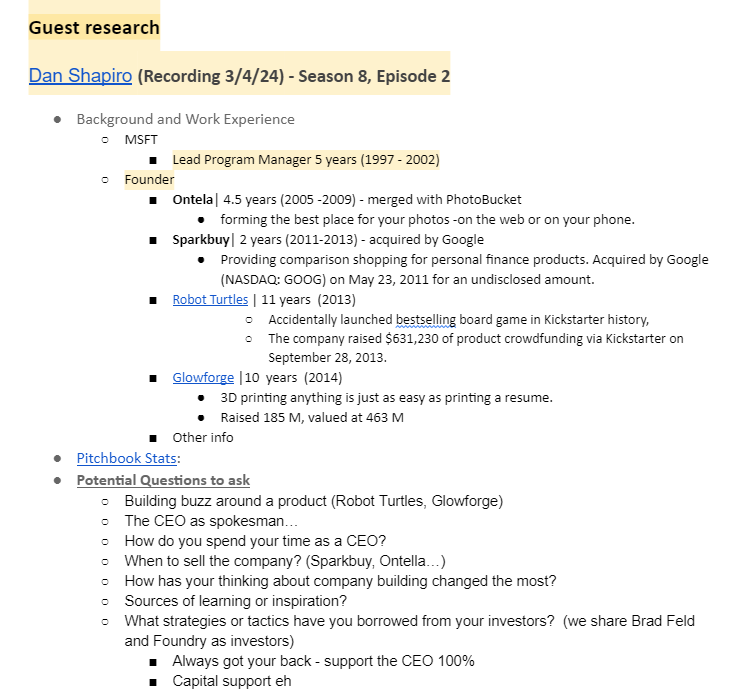
Also, if I need to learn something about a certain website, topic or person, distill an hour-long podcast or maybe try out a new software/app, I can lean heavily on my EA to check it out.
Time saved: While it is tough to do a time-motion study on this, I am no longer sitting and sifting through information for at least 1 hour per day, depending on the research topic. They enable me to look at other essential things which are far too valuable.
Content & Documentation Management:
My EA keeps track of tons of content that are either spreadsheets, resumes or pitch-decks, all living in the Cloud. All you need to do is share it with them, and they will categorize them to your liking. You can even ask them to make changes to your presentations. Asynchronous communication is key here, and comments are the best way to give your EA directions.
I have been experimenting with Zoom Clips too, as a means of giving verbal input on presentations or other visual assets. So much faster for and it ensures that my EA gets the right direction.
I have also delegated managing my LinkedIn profile(to a lesser degree) and blogging activities (heavily) to my EA. All I need now to do is send them a voice memo/note.
Time saved: It saves me 45 mins a day. But more importantly, I don’t need to find the energy to focus on wordsmithing or even designing /redesigning a slide.
As you consider your own EA, consider these services;
- Wishup - This is my current service provider (thanks Shahab). They offer full-time and part-time EAs who can work across many time zones and have a broad range of skills and EAs. If you want to test this out, shoot an email to Vaashee who can help you screen people. Also, feel free to refer/loop me/Shahab in the email to increase visibility and traction.
- Doxa - I’m on the board of this company and most of these EAs are in the Philippines. They tend to specialize in slightly larger companies where they can place a bunch of outsourced resources including EA, finance, back office…David Nilssen (CEO) does a good podcast on fractional and outsourced resources.
- Squared Away - My friends Shane Mac and Michelle Penczak have a great service too, all staffed by military spouses. In the past, I’ve worked with many EAs here and I often train them in our systems and then “give them” to our portfolio CEOs. This is a win-win in that they know my/our playbooks and have had months to work together before moving on from PSL to the portfolio company.
- BaseHQ - this is both an EA company and EA platform, which is interesting. This is also a Studio company created with High Alpha in Indianapolis.
- I’ve also heard good things about Prialto and Magic, but have not tried them yet. If you have one you love, please drop it in the comments and what you love about them and how long you’ve been a client.
Also, you can check out Kristian Anderson's post on how an EA is the highest-leverage investment.
Partnering with an Executive Assistant is the single, highest leverage investment I’ve made in my professional life. A (very long) thread 🧵 pic.twitter.com/ZN5HBedAOB
— 🔋 Kristian (@kristianindy) September 26, 2024
Dan Martell (SaaS Academy) also has a good book on this subject, Buy Back Your Time,with lots of practical tips and a continued argument for finding at least one EA.
Note: Actual service providers, please don’t spam my blog and email!
Final thoughts: Progress is iterative!
My EAs are key players in reviewing and enhancing my workflow. We regularly analyze how we work and make adjustments to keep improving. This means our approach keeps evolving to meet both my professional and personal needs more effectively.
My current EA and I started off small, streamlining meeting/scheduling playbooks. We then graduated to travel playbooks and then some more.
Integrating an EA into your daily routine will double your effectiveness, providing you with more time to engage in strategic thinking and grow. If you're considering this setup, start by clearly defining your assistants' roles and communication paths. This clarity will set them up for success, and your productivity will soar.
My last EA ran some numbers over the last 2 years he was with me:
- ~17000 emails EA triaged for self and started ~7000 email threads. (Source: Gmail)
- ~5000+ Calendar events tracked updated or added (Source: GCal)
- ~248 meetings with me and ~2000 emails exchanged (Source: Gmail and GCal)
- ~1500 Voice Notes transcribed for emails (Source: WhatsApp)
- ~550 Whispers/Pre-Call summaries done for meetings (Source: WhatsApp and my Workflowy archive)
- ~15 vacations/OOF events managed for me (Source: GCal)
- ~ 19 speaking events tracked/managed for me (Source: GCal)
- ~7 major episodes co-ordinated for Hosted Podcasts. (Source: GCal, Podcast research file, Beyond the Blue Badge site)
- ~2 websites brought back to life which were dormant since 2019 . Readership grew to 70 readers(slow) in past 12 months. 97 blogs imported. 10 newly written. (Source: this blog)
- 1 major EA focused podcast attended as guest with 30 new CEOs.
- 1 EA playbook (meetings preps,calendar appointments, events, tasks management, podcast research) created/updated.
- Part of 1 fundraising.